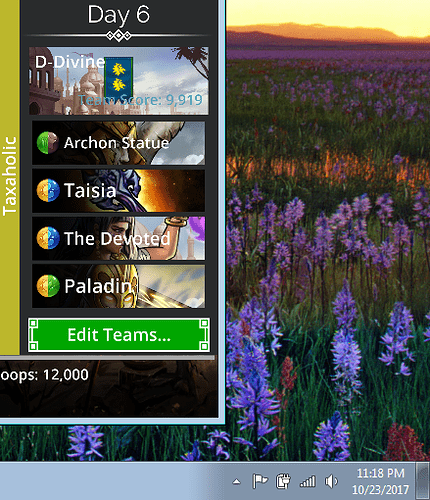Managed to set 5 teams out of 6, but the last one just keeps reverting back to my pvp defense… Ended up changing my pvp defense. Ugh. This bug is seriously bugging me!
@Jainus, there are a few things in this thread you can try to get your GW defense teams to stick.
had it happen three times today. What’s more interesting is it tried to revert back to a team that no longer exists.
Sounds like caching issue on either client/server or load balancer
The problem seems to occur mainly when you have set a team for defense and then change it later in the troop menu. A workaround is to:
- Swap out the GW def team you want to change to a temp team that you are not changing.
- Exit and go to the troop table
- Make the changes on your GW def team
- Go back into GW
- Swap the temp team back to the GW def team you have just edited
- Exit GW and ensure you see the circular save icon
- Go back into GW to confirm your amended GW def team has been saved
best to quit the game n restart to see if changes are saved
I got mine set to different teams, but now i cant change the teams. If i change them, it changes my attack team instead.
Key seems to be that circular save icon. If you don’t see it after going back to the world map, your GW def team edits are not saved. A really simple fix to all the problems would be a simple SAVE button.
Yea… I’ve been saying this since I don’t know how long…
If you can’t code properly, then at least add a temporary SAVE button, so people can save their defenses.
But no… it’s much less work to come on these boards now and then, and say “We’ve had quick look and didn’t see anything obviously wrong there”. Thanks for nothing @Nimhain
How about you take a longer look at it, and fix it for once and all.
OR just add a SAVE button to some screen.
Because if it’s not the defense team not saving, it’s the hero armor.
You are screwing people out of possibly 10 000 GW points by having this live in it’s current state.
But sure…
Why don’t you just keep an eye on it… that’s super helpful.
Nothing I did on PC would save the teams. But after setting the teams on my iPad, they have stuck for the rest of the day (playing on pc and they have not changed)…
I agree @aurvandil and @Mad_Butch that the circular spinning icon is the key.
Windows 10 and Steam. Edit.
On entering the Guild>Guild Wars area you get the spinning icon (communicating with the server).
On leaving the Guild Wars>Guild area back to the map you get another spinning icon (I guess sending your guild wars changes to the server).
It seems that if you make any other change that forces contact with the server then the defence changes will ‘stick’. It is clear that the changes are not stored locally - perhaps because of possible jiggery-pokey by certain users.
If you do not see the spinning icon on exit to the map then re-enter the Guild Wars area and the spinning icon appears and all is well. (I did test this). The spinning icon appears and the teams are saved. Wierd! I thought the server would bring in the previous out of date teams.
The other problem to fix is the fact that I have 24 different troops in all my defence teams but the game thinks I have only 23 different troops. Yes, I did triple check.
A team-mate of mine started to set up his defence teams and on his first attempt he had four different troops but he was informed that he only had three. Anyone else getting this?
tl:dr it’s about time this was dealt with both for PvP defence teams and Guild wars defence teams.
@Nimhain @Ozball @Saltypatra Here’s what I am able to reproduce with my TAISIA account (Windows 7 / STEAM)
Step 1: Have a team you have replaced at least once (notice the time at this point is 11:14
Step 2: Replace this troop by selecting the TOP Troop Area (Where this one for example says D-Divine)
Step 3: Select your new Team, in the TEAM scroll bar
Step 4: Select the WHITE Arrow and leave GWs.
Step 5 (To force a write to the Server) Select Guild Icon from the Kingdom Screen)
Step 6 - Select GUILD to force a write
Step 7: From Guild - select Guild Wars Icon to enter the Guild Wars area
Step 8: Validate the team is still present
Step 9: Leave Guild wars
Step 10: Quit Application (I go through the Options dialog now)
Step 11: Log back in and go to Guild Wars Defense troops
NOTE: IT has reverted back
(And I am able to reproduce this now 3 times)
Mine has done exactly the same both last night & this morning. Last night didn’t matter as I changed them all, but this morning it’s reverted all my teams to my no.1 slot so I’ve already lost points as 2 of my troops are now duplicated (android 7.0) & I can’t alter my teams.
Fwiw my PS4 account has kept the teams as I set them…
I’ve reinstalled & it’s even worse now! Now I only have to come out of the gw tab & go back in for all of my teams to reset.
This is costing me (&more importantly my guild) gw points - I’m already 0/3 in defence ffs
I can confirm NONE OF THE ABOVE work. I’ve even upgraded a sentinel to force it to the server, once I’ve quit the app then restarted it reverts back to slot 1.
So it appears I’m forced to change my slot 1 team every.single.night?
Thanks…
Are you the same Casper from my guild?
Try something TrickOrTreat discovered.
Once you set up all your GW teams, click into one of them, change a banner and exit, and that’ll usually force a save.
Next you just have to remember to change the banner back.
See if this works?
Yes sid ![]()
I’ve tried everything mate, twice at least.
Nothing is working at all, the only decent thing is that my defences haven’t locked in so I’m going to have to change slot 1 every day to the next days defence.
Once your first battle is done, the slot can’t be changed.
So before each day - for that day’s slot - make sure it’s what you want at the start of the battle. First battle awards the points
That’s what I’m having to do. Ridiculous really, introduce a new format then totally mess up everyone’s chances of using said format
I know… I don’t know what to say.