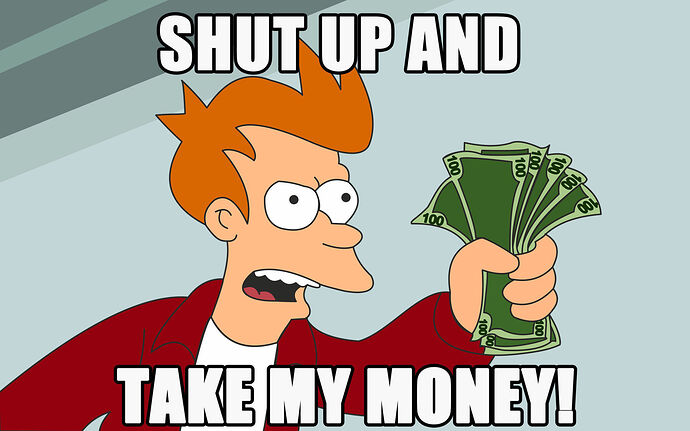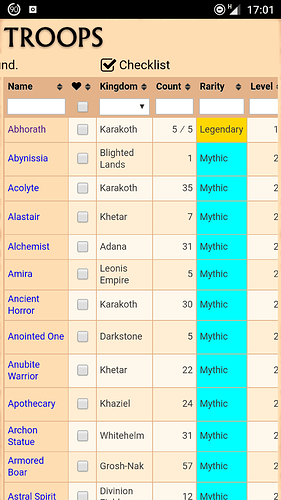I wish there were a way of donating to your time and effort spent, even if it were somewhat a secret option that wouldn’t make you feel like you were monetizing ashtender ![]()
I’m donating enough by actually using the site. That’s all she’s going to get from me!
Now that’s a blessing.
And I gotta tell you, the customer service here is not the best. 2 star yelp review.
doesnt show templar nor paladin, maybe more
did i miss something why they shouldnt show with searching “knight” or “Knight”? (shows 21 results)
Hyphen seems to be giving it trouble (it shouldn’t, that’s a bug). You can work around it for now by searching specifically for a type:
Not sure if this is possible, but could the site pull in (and export) guild stats by member for your current guild as well? This would likely simplify some guild master work significantly. Thanks for considering!
i have no idea how to check guild donations/trophies/seals information if the site sticks to this method, there is probably no way unless some other method to gain data is developed
for a moment i was thinking to use a guildless account to receive a guild invitation to use it to look up a certain guild but even that will give access to only a guild summary similiar to guild ranking list, not to the roster
regardless to the method used to get information from roster it would have to use one of guild members account to do the “api calls” - which is not safe - thats my understanding of the problem
Hi! Would it be possible to freeze the top row, with the column names, so it’s always visible as you scroll down? Currently, this is true only for the bar with Tools button and “%d found.”.
Thanks in advance!
I will give it a try. The trouble is that CSS “sticky” is defined in such a way as to be useless for table elements like “thead.” From position - CSS: Cascading Style Sheets | MDN
sticky The box position is calculated according to the normal flow (this is called the position in normal flow). Then the box is offset relative to its flow root and containing block and in all cases, including table elements, does not affect the position of any following boxes. When a box B is stickily positioned, the position of the following box is calculated as though B were not offset. The effect of ‘position: sticky’ on table elements is the same as for ‘position: relative’.
Chrome does seem to support sticky table elements, but no other browser does, and I’m not sure I can account for both in just CSS. If I can’t come up with anything then the ability to stick the header may need to wait.
Alright, thanks a lot for looking into it! If that’s too much work, don’t bother, as the collection page is fine as it is, and you can easily deduce what each column means – this is just for a little bit more of “comfort”. ![]()
Hi Lyya, not sure if something changed on your site or whether it’s an issue with chrome on android, but the table is now coming up funny on mobile and I can’t view troop names. It was fine until this weekend. Any ideas? Unfortunately I don’t remember if I updated the chrome app or not.
Thanks for the report. I’ll take a look.
Nothing has changed on the site; did the phone take an update?
No update to the firm software, but looking in Google play chrome was recently updated so it could well be that
Ah, okay. I think I know what’s up. Will try to have a fix today. I don’t have an Android phone so it’s hard to test.
Thanks so much for looking into it. it’s definitely a chrome issue - I just tried another browser which uses a different engine and it renders fine.
In chrome, I can bring the checklist up but only by clicking where it should be (to the right of where it is. If I click where it actually is, nothing happens.
Anyway no rush for me personally as I can just use an alternative browser ![]()
Try reloading the page in Chrome and let me know if it works.
For those interested, I’ve long since supported a sticky first column for my tables on iOS devices. Recently, sticky positioning has been added to Webkit-based browsers, but their support for it differs from iOS’s, and it’s led to a number of site bugs for me. I’ve attempted to disable the sticky column for Webkit browsers (sorry Chrome users!) until the issue is resolved. If this doesn’t work, I may have to disable the sticky column for all browsers, but as an iPhone user that’d make me sad.
Happy Cake Day! ![]()
Hooray, it works! Thanks Lyya, you’re the best!
Weirdly the checklist link is still behaving oddly so I have to touch a blank space to the right of the text. See below screenshots where the white blob shows my touch:
The fun never stops, does it?
I’ll take a look at that as well, though it might have to wait until later this afternoon.
Thanks for the reports!
The joys of multiple standards across multiple versions of browsers, devices and operating systems! Glad I haven’t tried to build a website since HTML and JavaScript were all the rage…